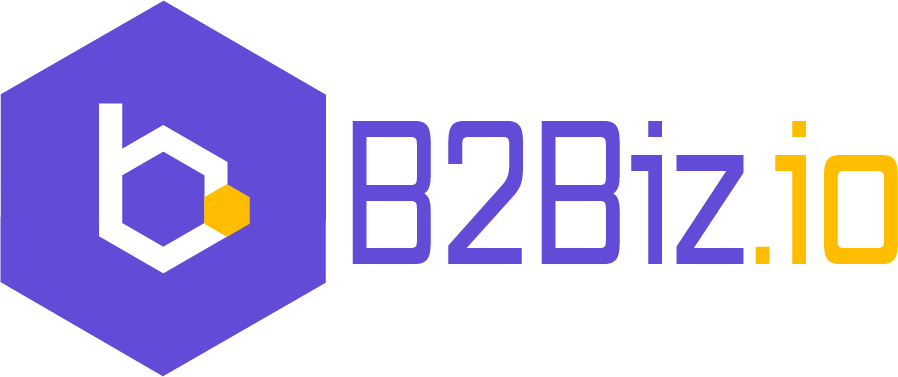A Comprehensive Guide to Leveraging Document Ads on LinkedIn
Introduction
LinkedIn has transformed the way professionals interact, network, and seek new opportunities. With over 774 million members worldwide, the platform has become a hub for businesses to connect with their target audience. To stay ahead of the competition and engage with potential customers, businesses are constantly exploring new and innovative advertising strategies. LinkedIn Document Ads is one such powerful tool that allows you to share valuable content with your target audience and create a lasting impact.
In this article, we will provide an in-depth guide on LinkedIn Document Ads, their benefits, and how you can leverage them for successful content marketing campaigns.
What are LinkedIn Document Ads?
LinkedIn Document Ads are a native ad format that allows you to upload and share documents, such as PowerPoint presentations, PDFs, and Word files, directly on the LinkedIn platform. These ads appear in the user’s feed, providing them with valuable content and insights related to your industry or brand. As users engage with your document ad, they can easily share, comment, or like the content, increasing your brand’s visibility and reach.
Why Use LinkedIn Document Ads?
- Enhanced User Experience
LinkedIn Document Ads offer an enhanced user experience by enabling users to view and engage with content without leaving the platform. This seamless experience increases the likelihood of users engaging with your content, resulting in higher click-through and conversion rates.
- Diverse Content Formats
Document Ads support various content formats, allowing you to share presentations, case studies, whitepapers, eBooks, and more. This versatility enables you to cater to different audience preferences and showcase your expertise in multiple formats.
- Improved Engagement
LinkedIn Document Ads encourage users to engage with your content through likes, comments, and shares. This increased engagement not only boosts your brand visibility but also provides valuable insights into your target audience’s preferences and needs.
- Precise Targeting
LinkedIn’s robust targeting options enable you to reach a specific audience based on factors such as job title, industry, company size, and more. By targeting the right audience, you can maximize the effectiveness of your Document Ads and ensure a higher return on investment (ROI).
How to Create LinkedIn Document Ads
Creating a LinkedIn Document Ad involves several steps:
- Choose the Right Content
Select the document you want to promote. Ensure it provides valuable insights, showcases your expertise, and aligns with your target audience’s interests. It’s crucial to choose high-quality content that will resonate with your audience and encourage engagement.
- Design an Attractive Cover
An eye-catching cover is essential for capturing users’ attention as they scroll through their LinkedIn feed. Use a visually appealing image and include a clear, concise title that highlights the content’s value proposition.
- Create a Sponsored Content Campaign
Log in to your LinkedIn Campaign Manager and create a new Sponsored Content campaign. Select “Single Image Ad” as the ad format and click on “Add new media.” Upload your document by clicking on “Upload document” and choosing the desired file from your computer.
- Write a Compelling Ad Copy
Write a brief, attention-grabbing introduction to your document. Use clear and concise language to convey the benefits of engaging with your content. Remember to include a clear call-to-action (CTA) that encourages users to click on your ad and explore your content further.
- Set Your Target Audience
Use LinkedIn’s targeting options to select your desired audience. Choose from options such as job title, industry, company size, and more to ensure your ad reaches the most relevant users.
- Set Your Budget and Schedule
Determine your daily budget and campaign duration. Monitor your campaign’s performance and adjust your budget and targeting as needed to optimize results.
- Launch Your Campaign
After setting up all the necessary parameters, click on “Launch Campaign” to set your LinkedIn Document Ad live. Keep track of your ad’s performance through the LinkedIn Campaign Manager dashboard, and make adjustments as needed to improve your ROI.
Best Practices for LinkedIn Document Ads
To maximize the success of your LinkedIn Document Ads, follow these best practices:
- Focus on Quality Content
Ensure that your content is well-researched, informative, and relevant to your target audience. High-quality content will encourage engagement, shares, and conversions.
- Use Visually Appealing Graphics
Incorporate eye-catching visuals within your document to increase its appeal. Visual elements can make your content more engaging, memorable, and shareable.
- Optimize for Mobile
Since a significant portion of LinkedIn users access the platform through mobile devices, ensure that your document is optimized for mobile viewing. Use responsive design and avoid excessive text to provide a seamless experience for mobile users.
- Test Different Content Formats
Experiment with various document formats to find out which resonates best with your target audience. You can also repurpose existing content, such as blog posts, into different formats like eBooks or presentations to maximize its reach.
- Monitor and Optimize Your Campaigns
Track your ad’s performance and make necessary adjustments to targeting, budget, and ad copy to improve results. Continuously testing and optimizing your campaigns will help you achieve better ROI and grow your audience.
- Encourage Engagement
Prompt users to engage with your content by asking questions, inviting feedback, or initiating discussions. Increased engagement not only boosts your content’s visibility but also provides valuable insights into your audience’s preferences and concerns.
- Leverage LinkedIn Analytics
Use LinkedIn’s analytics tools to gather data on your Document Ad’s performance, including impressions, clicks, and engagement metrics. Use these insights to refine your content strategy and targeting for future campaigns.
Here are three examples of LinkedIn Document Ads from different industries:
- Digital Marketing Agency:
A digital marketing agency can share a comprehensive eBook titled “10 Proven Strategies to Boost Your Online Presence.” The Document Ad can feature an engaging cover image with a concise title that highlights the value of the eBook. The ad copy could read: “Discover the top 10 strategies to skyrocket your online presence and drive more traffic to your website. Download our free eBook now!”
For the eBook titled “10 Proven Strategies to Boost Your Online Presence,” the cover image could include icons or illustrations representing various digital marketing strategies (e.g., SEO, social media, content marketing) on a clean, modern background. Use bold typography for the title and ensure it stands out from the background.
- Human Resources Software Company:
An HR software company can promote a case study featuring a successful client implementation. The Document Ad can include a visually appealing cover image showcasing the client’s logo and a title such as “How Company XYZ Streamlined Their HR Processes with Our Solution.” The ad copy could say: “Learn how Company XYZ transformed their HR operations, improved employee engagement, and saved time with our all-in-one HR software. Download the case study now!”
For the case study featuring a successful client implementation, the cover image could display a photo or illustration of a happy, diverse group of employees or a collage of the client’s company logo and your software’s interface. Use contrasting colors for the title and a clean, simple background to make it easy to read.
- Environmental Consultancy:
An environmental consultancy can share a whitepaper discussing the latest sustainable practices in the industry. The Document Ad can have an eye-catching cover image representing sustainability and a title like “The Future of Sustainability: Top Trends for 2023.” The ad copy might read: “Stay ahead of the curve with our comprehensive whitepaper on the top sustainability trends shaping the industry in 2023. Download your copy today and embrace the future of sustainability!”
For the whitepaper discussing the latest sustainable practices in the industry, the cover image could showcase an illustration of a green city, renewable energy sources, or nature-inspired design elements. Use a combination of bright colors and contrasting typography to make the title stand out and convey the theme of sustainability.
To create visually appealing cover images, consider using graphic design tools such as Canva, Adobe Illustrator, or Photoshop. These tools offer various templates and design elements that can help you create professional-looking cover images tailored to your LinkedIn Document Ads.
Remember, the key to creating successful LinkedIn Document Ads is to select high-quality, relevant content that resonates with your target audience. Use visually appealing cover images, compelling ad copy, and precise targeting to maximize engagement and drive results.
Conclusion
LinkedIn Document Ads offer an innovative and effective way to share valuable content with your target audience. By leveraging this powerful ad format, you can enhance user experience, showcase your expertise, and boost your brand’s visibility on the platform. By following the best practices mentioned above, you can unlock the full potential of LinkedIn Document Ads and create successful content marketing campaigns that drive engagement, conversions, and ultimately, business growth.